Go to the Entities tab and press New entity. The class name is Contract.
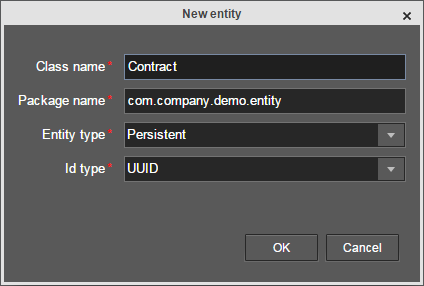
Create the following entity attributes:
number(Stringtype)date(Datetype)state(Stringtype)
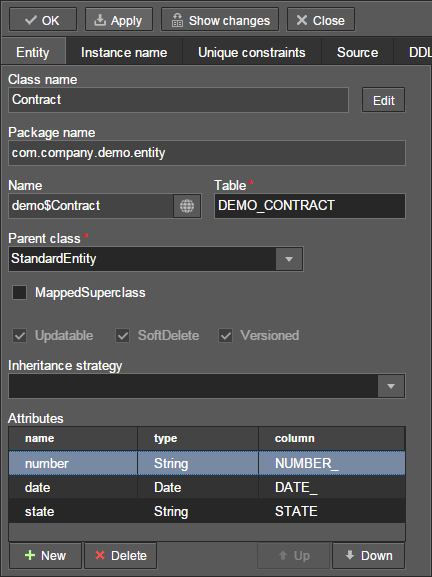
Go to the Instance name tab. In the Name pattern field enter the value Contract %s and add the number attribute to Name pattern attributes.
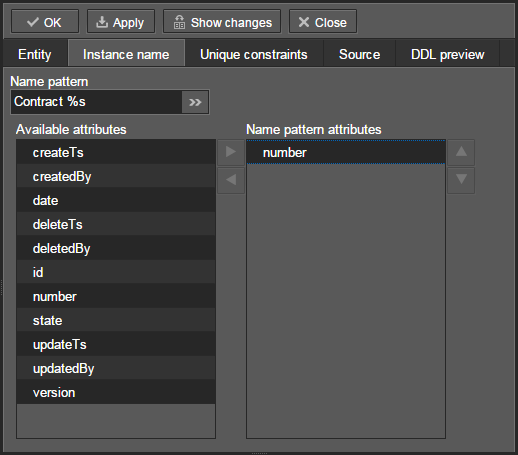
Press the OK button to save the entity.

