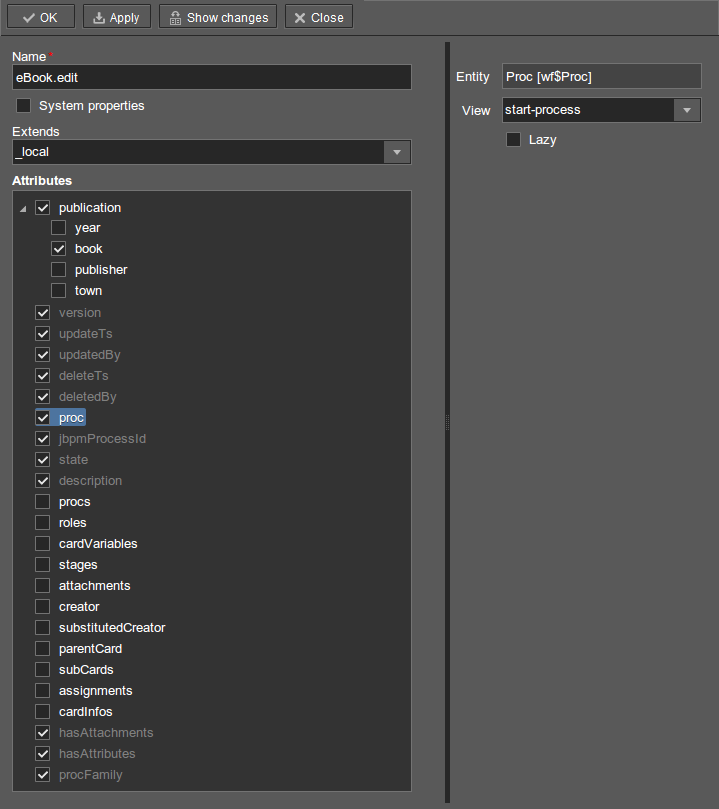The basic logic associated with the process is implemented in the EBook editor.
Let us start with revising the view that is used to load the EBook entity in the screen. Return to Studio, find the eBook.edit view in the Entities section of the navigation panel and open it for editing.
Select the _local value for the Extends field, which means that the current view will include all non-reference entity attributes. In addition, include the proc attribute and set the start-process view for it in the View field.