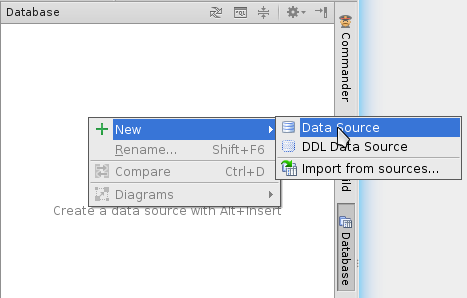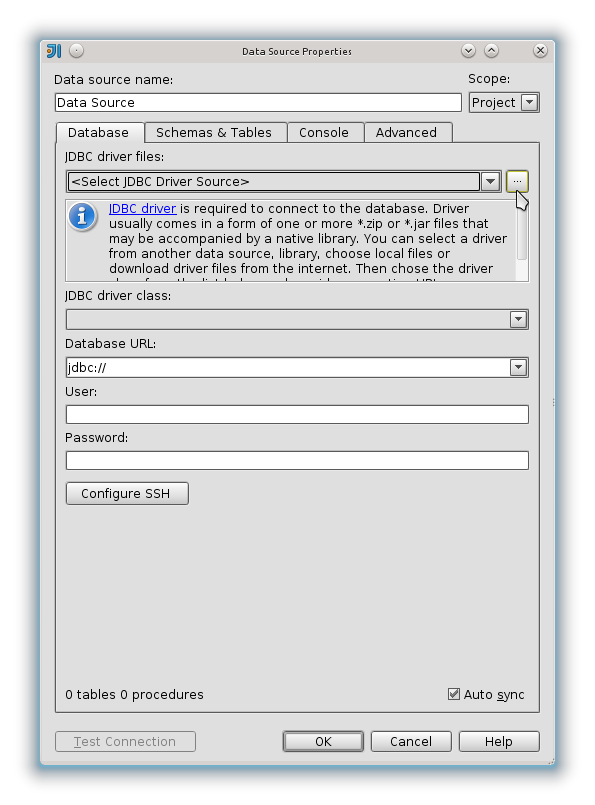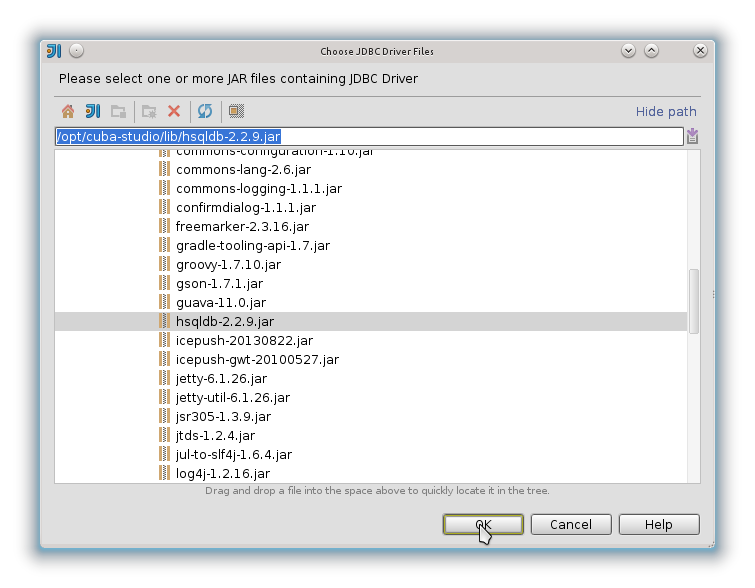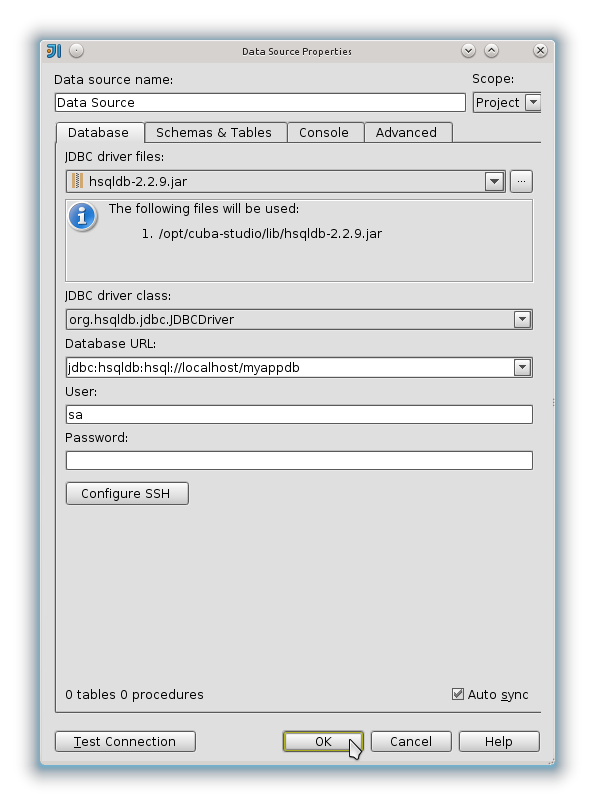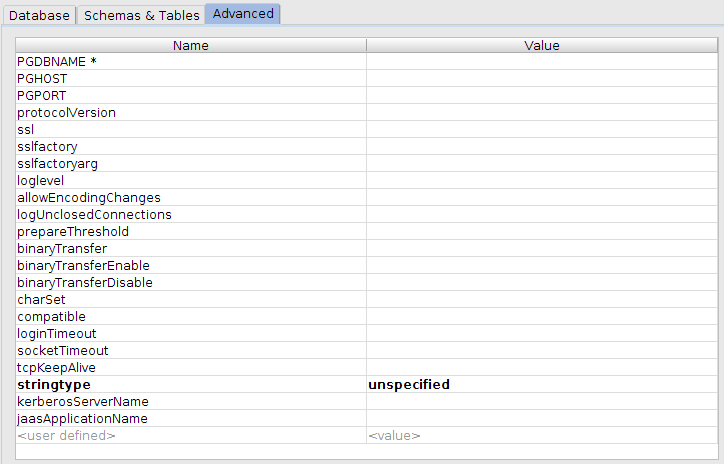IntelliJ IDEA Ultimate Edition offers convenient tools for working with databases. To connect to HSQLDB, start IDEA and open the Database panel on the right.
If you cannot find the panel, open -> -> .
Create a new data source using the context menu.In the appeared window select the hsqldb-x.x.x.jar driver that you downloaded from HSQLDB website in advance. If you are using Hyper SQL only for CUBA development, you can just add the driver supplied as part of CUBA Studio (it is located in the lib subfolder).
Then you should configure data source properties: database URL, username and password. Database URL can be copied from the
Project properties properties tab in CUBA Studio or the modules/core/web/META-INF/context.xml project file. The default username is “sa”, the password is empty.