TimeField is a field to display and enter date and time values.

XML-name of the component: timeField.
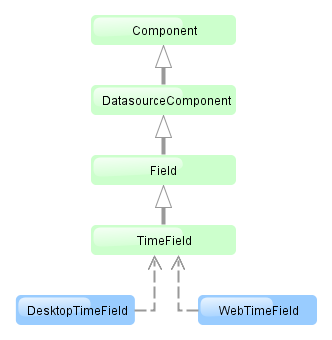
TimeField component is implemented for both Web Client and Desktop Client.
-
To create a date field associated with data, datasource and property attributes should be used:
<dsContext> <datasource id="orderDs" class="com.sample.sales.entity.Order" view="_local"/> </dsContext> <layout> <timeField datasource="orderDs" property="deliveryTime"/>As you can see in the example above, the screen defines the
orderDsdata source forOrderentity, which hasdeliveryTimeattribute. Thedatasourceattribute of the time input component contains a link to thedatasource, and thepropertyattribute – the name of the entity attribute displayed in the field.Related entity attribute should have
java.util.Dateorjava.sql.Timetype. -
The time format for representation is defined by the
timedatatype and is specified in the main localized messages pack in thetimeFormatkey. -
The time format can also be specified in the
timeFormatattribute. It can be either a format string, or a key in a message pack (with themsg://prefix). -
Regardless of the mentioned above format display of seconds can be controlled using
showSecondsattribute. By default, seconds are displayed if the format contains "ss".<timeField datasource="orderDs" property="createTs" showSeconds="true"/>
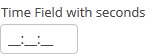
timeField attributes:
align |
caption |
editable |
enable |
datasource |
description |
height |
id |
property |
required |
requiredMessage |
showSeconds |
stylename |
timeFormat |
visible |
width
timeField elements:
validator

