The Tree component is intended to display hierarchical structures represented by entities referencing themselves.
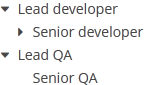
XML-name of the component: tree
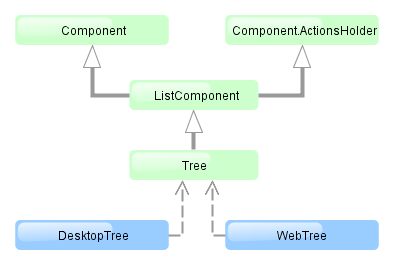
The component is implemented for both Web Client and Desktop Client.
For the Tree component, the datasource attribute of the treechildren element should contain a reference to a hierarchicalDatasource. Declaration of a hierarchicalDatasource should contain a hierarchyProperty attribute – the name of the entity attribute which is a reference to same entity.
Below is an example of the Tree component description in a screen XML-descriptor:
<dsContext>
<hierarchicalDatasource id="departmentsDs" class="com.sample.sales.entity.Department" view="browse"
hierarchyProperty="parentDept">
<query>
select d from sales$Department d order by d.createTs
</query>
</hierarchicalDatasource>
</dsContext>
<layout>
<tree id="departmentsTree" width="100%" height="100%">
<treechildren datasource="departmentsDs" captionProperty="name"/>
</tree>
The name of the entity attribute to be displayed in the tree can be set using the captionProperty attribute of the treechildren element. If this attribute is not defined, the screen will show the entity instance name.
The setItemClickAction() method may be used to define an action that will be performed when a tree node is double-clicked.
tree attributes:
tree elements:
treechildren attributes:

