Select Customer entity in the Entities tab on the navigation panel to
create standard screens for viewing and editing Customers. Click
link at the bottom of the section. After that, Create standard screens window will appear.
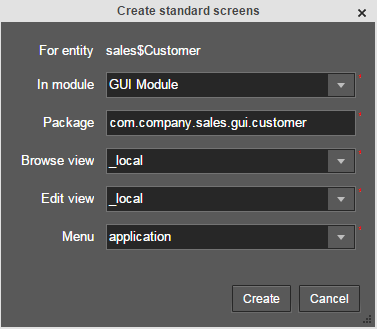
All fields in this dialog are already populated with default values, there is no need to change them. Click the button.
customer-edit.xml and customer-browse.xml items will appear in
GUI Module on Screens tab of the navigation panel.
You can specify localized captions for the screens. For this, select a screen and click
to open the screen designer page. Go to the Properties tab.
Click the  button next to the Caption field and specify screen names in different locales.
Alternatively, you can open
button next to the Caption field and specify screen names in different locales.
Alternatively, you can open messages.properties item located in the screens package and edit
browseCaption and editCaption messages for available locales.

