Applying Filters Sequentially
If the cuba.allowQueryFromSelected application property is enabled, the last applied filter and the current filtered results can be pinned via the component's user interface. After that another filter or other parameters of the current filter can be selected and applied to the currently selected records.
This approach helps to achieve two aims:
-
Decompose complex filters, which may lead to better performance as well.
-
Apply filters to the records selected using application or search folders.
Take the following steps to use sequential filters. First, choose and apply one of the filters. Next click the filter settings
button and select . The filter will be pinned at the top of the filter panel. Then another filter can be applied to the selected records and
so on. Any number of filters can be applied sequentially. Filters can also be removed using  .
.
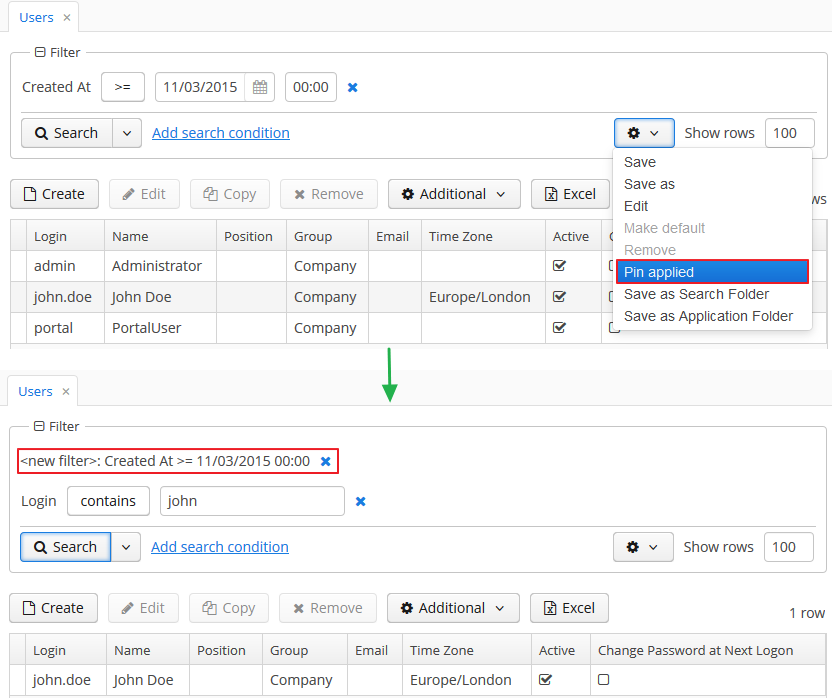
The sequential filters implementation is based on the ability of DataManager to run sequential queries.

