The ProgressBar component is used to display the progress of a long process.

XML name of the component: progressBar
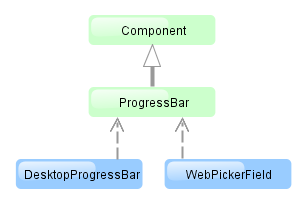
The component is implemented for Web Client and Desktop Client.
Below is an example of the component usage together with the mechanism of background tasks:
<progressBar id="progressBar" width="100%"/>
@Inject
protected ProgressBar progressBar;
@Inject
protected BackgroundWorker backgroundWorker;
private static final int ITERATIONS = 5;
@Override
public void init(Map<String, Object> params) {
BackgroundTask<Integer, Void> task = new BackgroundTask<Integer, Void>(300, this) {
@Override
public Void run(TaskLifeCycle<Integer> taskLifeCycle) throws Exception {
for (int i = 1; i <= ITERATIONS; i++) {
TimeUnit.SECONDS.sleep(2); // time consuming task
taskLifeCycle.publish(i);
}
return null;
}
@Override
public void progress(List<Integer> changes) {
float lastValue = changes.get(changes.size() - 1);
progressBar.setValue(lastValue / ITERATIONS);
}
};
BackgroundTaskHandler taskHandler = backgroundWorker.handle(task);
taskHandler.execute();
}
Here in the BackgroundTask.progress() method, which is executed in UI thread, the ProgressBar component is set to the current value. The component value should be a float number from 0.0 to 1.0.
If a running process is unable to send information about the progress an indeterminate state of the indicator can be displayed
using the indeterminate attribute. Indicator shows an indeterminate state if the attribute value is true. Default is false. For example:
<progressBar id="progressBar" width="100%" indeterminate="true"/>
progressBar attributes:

